
If you're someone prone to spending all day scrolling through TikTok, or getting embroiled in an intriguing group chat debate, it's likely your phone consistently suffers low battery - or is, even worse, dead by lunch.
But according to bosses at Apple, there's a handy two-step hack that allows you to preserve your iPhone battery life without compromising on all the fun of constant social media skimming.
Apparently, there are only two things you need to keep an eye on when it comes to using your mobile.
Advert
"No matter how you use your device..." Apple have revealed this week, "adjust your screen brightness and use Wi-Fi."
According to the tech company moguls, dimming the brightness of your iPhone is VITAL when it comes to maximising your battery.
And yes, it might be more difficult to see your screen, but you won't be complaining when you're able to type, search and scroll for double the length of time.
To do this, all you have to do is pull down your phone's Control Centre and drag the Brightness slider all the way down.
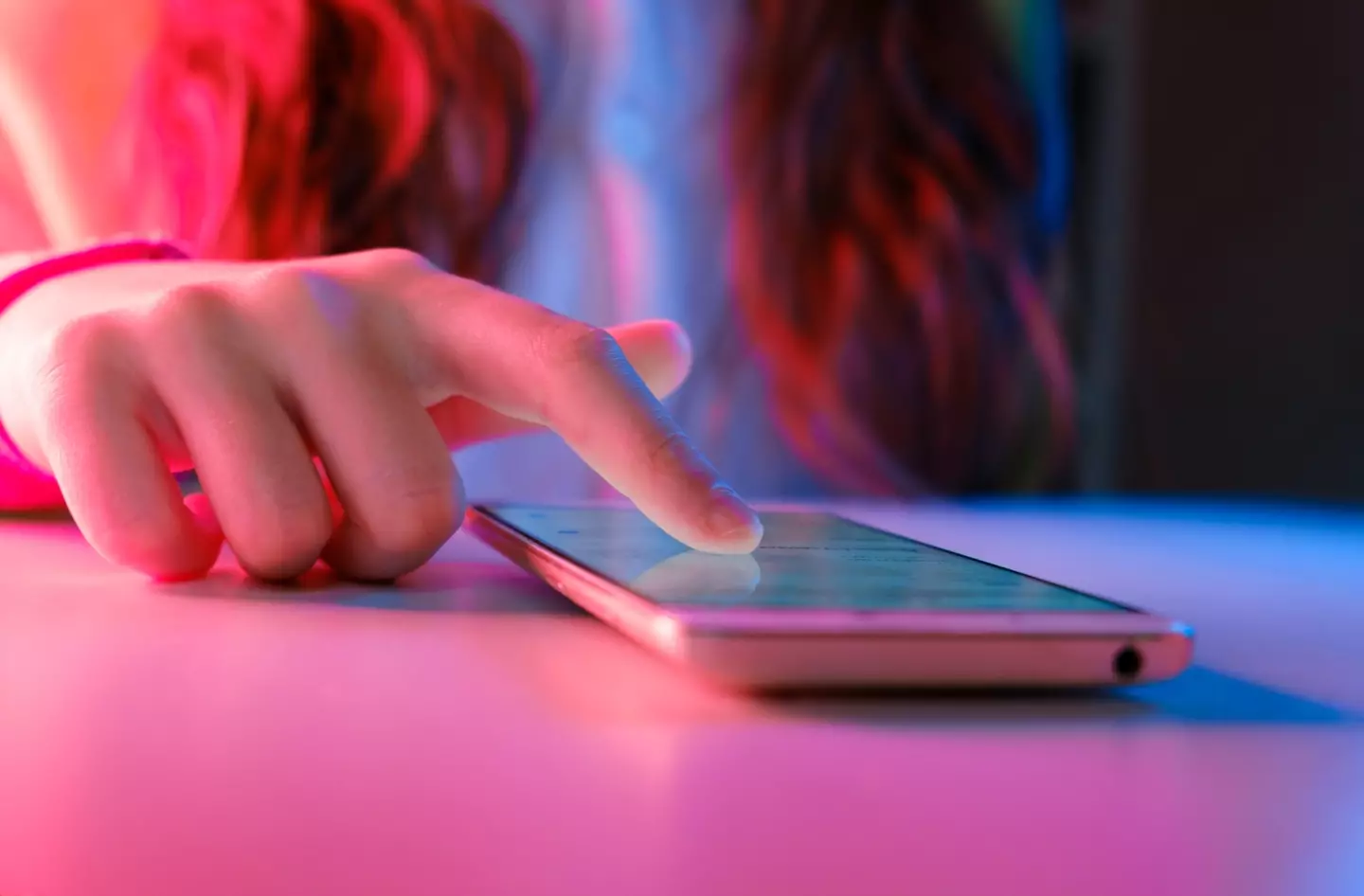
This nifty tip can also be used to preserve battery life on other Apple products, including iPod Touches and iPads.
Advert
On top of this, remaining constantly connected to WiFi will also help with your battery, whilst switching to using your mobile network (4G/5G) can drain it.
This is down to the distance between the transmitter and receiver - the farther the proximity, the more power will be used.
So, tech bosses say you should 'keep Wi-Fi on at all times', by going to Settings, hitting the Wi-Fi button and connecting to your network of choice.
"When Wi-Fi is connected it uses 30 mw continuously, whether transferring data or not," a tech expert told press this week.

"But mobile data uses from 50 to to 500 mw depending on signal strength when using data or voice, so Wi-Fi is always the better choice if you are actively using the phone."
Advert
Simple, but effective. The life-changing news comes just weeks after iPhone users issued a warning, however, about a new feature that totally 'ruins' battery life.
Back in November, Apple released its iOS 17.1.1 update complete with several security updates, including a fix for a bug that meant the weather widget didn't display the icon for snow.
However, it seems not everyone is on board with the new feature as several people have rushed to social media to share how the iOS 17.1.1 update has 'ruined' their battery life, with some reports claiming their charge completely drained within just a matter of hours.

One X, formerly Twitter, user hit out: "After updating iOS 17.1.1 there is heat issue and battery drains."
Advert
"The battery life on iOS 17.1.1 is terrible!" slammed a second.
A third chimed in: "There’s a major battery leak in iOS 17.1.1. It went from 100% to 87% in a short amount of time."
"My phone is lagging so much but people say iOS 17 ruins your battery," echoed a final Twitter user.
Tyla has reached out to Apple for comment at the time.
Featured Image Credit: Jaap Arriens/Jakub Porzycki/NurPhoto/Getty ImagesTopics: Apple, Hacks, Technology, UK News, Social media