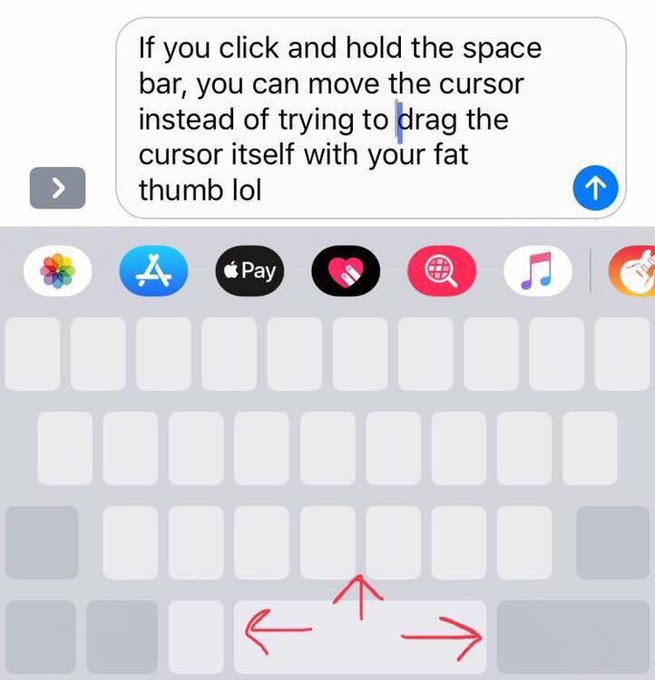A new iPhone hack that has been going viral on Twitter has revealed that if you click and hold the space bar you can use it as a joystick to move the cursor so you can easily correct a typo and we are shocked.
Some of us aren't all blessed with nice and slim fingers and unfortunately some of us have pretty chunky thumbs that make it almost impossible to drag the cursor to the centre of a word you've spelt wrong.
But, this new trick will save you the pain and frustration and the inevitable typo you end up sending because you just can't be bothered with the stress of trying to move the cursor.
If you want to execute this hack properly make sure you click down decisively and firmly on the space bar to get things going.
Advert
Then make sure you wait for the 'ghost cursor' (a paler indicator) to appear on screen before you start moving your thumb around or you'll just create more typos than you originally had.
The genius hack was shared by Twitter user Krissy Brierre-Davis and we just want to thank her for saving those of us with fat thumbs.
Posting a screenshot of her keyboard on Twitter, Krissy wrote: "How come you guys never told me this iPhone trick? I feel duped."
Advert
Krissy added: "If you click and hold the space bar, you can move the cursor instead of trying to drag the cursor itself with your fat thumb lol."
Twitter users were very happy with Krissy's life changing discovery and plenty of people went to try the hack out for themselves.
One user wrote: "I've wasted so much time", and another added: "You just blew my mind."
Advert
Some users shared even more helpful tips, one added: "Not only can you do that but while dragging the cursor, you can press down a little harder and can highlight a word or a sentence."
How had we not worked this out? Well, the answer is pretty simple according to some iPhone owners as they pointed out the importance of reading the manual.
One (very smug) person simply replied: "One word: manuals."
Advert
However just remember this only works on iPhones unfortunately Android users don't have access to this kind sorcery.
Advert
Featured Image Credit: Pexels
Topics: Life News, Technology, iPhone